Yes, what about filtering?
It's nice to have metrics (and XStudio provides a lot of them) but it's even better to extract some data under specific focus. And nothing's best than filtering and sorting to dig through large list of items.
Hence XStudio 2.0 includes a new simple but very effective/powerful filtering/sorting mechanism.
Here is how it looks like for instance when you select a SUT and get all the latest results obtained on this SUT (test and test case levels):
On tests, you can filter items based on ANY columns.
This includes the optional columns that you may add to the grid:
At test case level, you're able to add columns corresponding to the custom fields you defined.
Of course you can also sort (ascending or descending) the items by just clicking on the header of a column. Of course, the sorting applies on the filtered output.
Note: the filtering on string uses the very powerful Regular Expression syntax. This allows defining some very complex searches but also simple ones using some basic syntax such as:
Search This Blog
Subscribe to:
Post Comments (Atom)




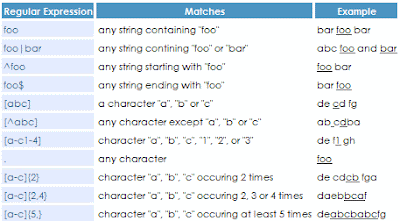
ReplyDeleteOffice Setup
www.office.com/setup
Office Com Setup
Printer Tech Support
www.norton.com/setup
avast support is a world-renowned name in the internet security domain. The company delivers a wide selection of antivirus and security software to deal with the harmful online threats lurking in the internet market. There are a number of errors that can affect the performance of the antivirus and makes it unable to protect your device. These errors should be fixed immediately to ensure the continued protection of your device. At avast-support.net, we offer the support services for the same.
ReplyDeleteavast support number | avast customer service | brother printer support | brother printer support number | Brother Printer Customer Services Number | brother support number | brother printer drivers | brother pritner driver